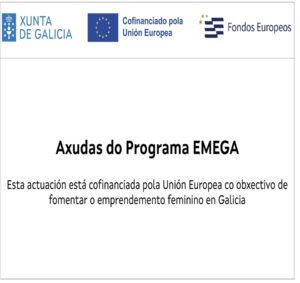WHY CREATE AN EMAIL SIGNATURE?
In the last blog entry: https://kracia.es/como-redactar-un-correo-formal-guia-practica-y-ejemplos/ , we talked about the importance of knowing the structure of a formal email, among the which highlighted the importance of knowing how to make a digital signature for email.
It is very likely that in your daily work life, if you use communication via email, you want to use elements that directly impact the recipients of your information. Additionally, the professionalism and effectiveness of your emails can directly impact your company’s image.
Throughout this post, I am going to give you the solution that you have to implement if you want to follow the right path to achieve the necessary rigor and professionalism in your emails; the email signature.
With it, you will not only achieve a more formal appearance in your emails, but it will also make it easier for recipients to contact you, since you will offer all kinds of relevant information about you and your business. But how to make an email signature correctly?
Throughout this post, we teach you each of the steps to follow during the process of creating and implementing your email signature for your work.
What is an email signature?
Before we start talking about the “how,” we must start by understanding the “what.”
An email signature is a set of data that accompanies or is linked to an email message, and is used to verify the authenticity and integrity of the message or document. In the case of emails, it is recommended that your signature include: your name, title or position, company, contact information, logo and links to your social networks or website.

Difference between an email signature and a digital signature for documents
Now that you know a little about digital signatures, you may be thinking about the difference between digitally signing documents and digitally signing for email. Despite their similarity, they have big differences. And yes, it is important not to confuse them.
An email signature is an element that we use to professionalize and personalize the emails that we send from our professional email, offering recipients the necessary information about themselves. On the other hand, the digital signature is an element that we use to sign official documents, without having to be printed, since it is done digitally.
Prerequisites for creating an email signature
To create an email signature, you’ll need an email program, such as Outlook or Gmail, and a digital signature creation service. Some email programs have their own features to create signatures automatically, but if you want to customize it further, you’ll probably need an external service.
Step-by-step guide to create an email signature with Outlook
Now that you know the main concepts, let’s talk about the process of how to make an email signature, with a small step by step on how to make an email signature:
- Choose the email program you are going to use, as each program has its own process for creating a signature.
- Open the signature settings section, probably in the settings or program options.
- Be creative making your signature: Remember that your signature has to be professional and represent your brand. It must include your name, title or position, contact information, logo and links to your social networks or website.
- Once you have your signature ready, save it and set it to appear in all your outgoing emails.
Examples of good and bad signatures
We leave you some examples, so you can see the importance of a good signature:
- Bad signature: Uxía Santos, Expert in blog writing and queen of social networks. “Always at the top, never at the bottom.” Telephone: 633 385 794 Email: info@kracia.es Address: Parque Empresarial Espiñeira, 20, 15930 Boiro, A Coruña
This example is excessive and unprofessional. The recipients of your emails may find it unserious.
- Signature well done: Uxía Santos Fernández | Community Manager and blog editor at Kracia | Telephone: 633 385 794 Email: info@kracia.es | Website: www.kracia.es | Uxía Santos Fernández on LinkedIn
This example is simple and provides all the necessary information about you and your business, without adding anything too flashy.
Tips for designing an effective email signature
When designing your signature, keep the following tips in mind:
- Provide only relevant contact information.
- Include your brand logo.
- Don’t forget to add prompts to your most important social media profiles.
Keep your email signature up to date
It is crucial to regularly review and update your signature. If you change your position, phone number, or email address, be sure to update it.
Conclusion on the importance of using the email signature in your work
Knowing how to use an email signature is essential in today’s digital world. Although it may seem simple and unimportant, it is actually one of the most important parts of your emails, since it is what will give you professionalism and legitimacy in your emails.
In addition, it is a way to make your identity and your position in your company or the company you work for known.
Have you ever stopped to think that a well-designed email signature can function as a digital contact card?
This is because you offer the recipients of your emails ways to contact you and your company, in the same way you do when you deliver a physical card from your company. So, keep in mind that a good digital signature can help you strengthen your professional relationships and expand your network of contacts.
We hope that after reading this post, you already know how to make your digital signature and it will be easier for you to reflect your professionalism and the identity of your brand.